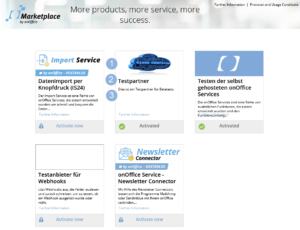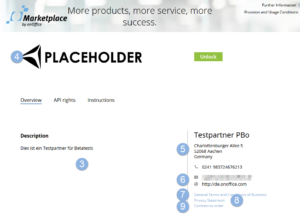Admission as provider
If you decide to participate in the onOffice Marketplace, we will discuss with you how your presence in the Marketplace should be designed.
- Together we determine which information and thus rights are required for your service. In the process, we also clarify the billing.
- You define the texts, descriptions and claims etc. that describe your company and the services you offer.
- You provide us with the legally relevant documents so that we can make them available for download to users in the Marketplace.
- For the payment processing we need the necessary KYC documents (Know your customer) from you.
The following information is displayed to your customers at various points in the Marketplace as shown in the diagrams.
- Graphic for the profile tile (247* 92 px)
- Claimer (Short slogan describing your service)
- Description of your company
- Logo
- Address of your company (street, postal code, city, telephone, e-mail)
- Contact person / support contact and company website
- GTC (General Terms and Conditions as PDF)
- Privacy policy (PDF)
- Order processing contract as PDF
GTC and privacy policy are always necessary, for the order processing contract it depends on the individual case whether we need them from you.
If there are any changes to these data and documents, please let us know promptly so that the presentation in the Marketplace is up to date. In addition, the following questions need to be addressed:
- Which iframe URL should be included for your service?
- How big should the window for the iframe to your service be? The size of the popup is specified by you and can be agreed with onOffice. Optionally, your service can also run in a browser tab.
- What is the iframe URL to activate your offer? In the activation process , the user must actively activate your service. The activation is done via an iframe that they program beforehand.
- What is the secret you use to sign all URL calls? You set the secret yourself. In your supplier client you can enter the secret in the menu “Marketplace >> Change supplier secret” and change it at any time. (for more information, see „Activation of a provider“ under “Signature”).
- Does your service require system fields in onOffice enterprise to which you want to restore data?
- Does your service need context to work? A property service, for example, often only makes sense in the context of a property. When the service is called, the property ID would then be passed to you as a parameter, which you can continue to work with. Let us know if your service needs property or address context, or other information such as the number of users in a customer version.
- To which e-mail address should order confirmations and similar mails be sent? At which email address can your customers contact you?
- What payment methods should your service accept? In the Marketplace, payment can currently be made with credit cards and SEPA direct debit. You can limit this selection for your service.
The detailed legal and contractual agreements can be found in the provider terms and conditions for the onOffice Marketplace.
This post is also available in: German